=== PDF Forms Filler for Contact Form 7 ===
Contributors: maximumsoftware
Tags: pdf, form, filler, contact form, attachment, email
Requires at least: 4.3
Tested up to: 5.4.1
Requires PHP: 5.2
Stable tag: trunk
Version: 1.2.4
License: GPLv3
License URI: https://www.gnu.org/licenses/gpl-3.0.html
Create Contact Form 7 forms from PDF forms. Get PDF forms filled automatically and attached to email messages upon form submission on your website. Embed images in PDF files.
== Description ==
[youtube http://www.youtube.com/watch?v=jy84xqnj0Zk]This plugin gives WordPress Admin Panel users the ability to add fillable PDF attachments to email messages and form submission responses of Contact Form 7.
If the PDF attachment has a PDF form, the plugin allows users to add fields to the CF7 form and/or link them to fields in the PDF. The plugin also allows the attached PDF files to be embedded with images supplied by the CF7 form fields. The filled PDF files can be saved on the web server.
When your website visitor submits the CF7 form, the form in the PDF file is filled with CF7 form information, images are embedded and the resulting PDF file is attached to the CF7 email message.
An external web API (https://pdf.ninja) is used for filling PDF forms (free usage has limitations). An Enterprise Extension, which enables performing all PDF operations locally on your web server (no external web API), is available.
Known problems,
* Some UTF-8 (non-latin) characters, checkboxes and radio buttons don’t render properly after being filled. Almost always the problem lies with the PDF viewers not rendering them correctly. There is a workaround in the works, however, currently it remains in development.
* Some third party plugins break the functionality of this plugin (see a list below). Try troubleshooting the problem by disabling likely plugins that may cause issues, such as plugins that modify WordPress or Contact Form 7 in radical ways.
* Possible issues with checkbox multiselect
Known incompatible plugins,
* [Contact Form 7 Live Preview](https://wordpress.org/plugins/cf7-live-preview/)
* [Open external links in a new window](https://wordpress.org/plugins/open-external-links-in-a-new-window/)
* [Contact Form 7 Multi-step Pro](https://codecanyon.net/item/contact-form-7-multistep-pro/19635969) (partial compatibility)
* [WordPress Multilingual Plugin](https://wpml.org/)
* [Contact Form 7 Skins](https://wordpress.org/plugins/contact-form-7-skins/)
Special thanks to the following sponsors of this plugin,
* [BrowserStack](https://www.browserstack.com/)
* [Momentum3](http://momentum3.biz/)
* [G-FITTINGS GmbH](http://www.g-fittings.com/)
== Installation ==
1. Install the [Contact Form 7](https://wordpress.org/plugins/contact-form-7) plugin.
2. Upload this plugin’s folder to the /wp-content/plugins/ directory, or install the plugin through the WordPress plugins screen directly.
3. Activate the plugin through the ‘Plugins’ screen in WordPress
4. Start using the ‘PDF Form’ button in the CF7 form editor
== Changelog ==
= 1.2.4 =
* Release date: May 15, 2020
* Bug fixes
* Code optimizations and improvements
* Added CF7 form duplication support
= 1.2.3 =
* Release date: March 4, 2020
* Fixed an issue that causes the removal of attachments from other posts when attaching them to CF7 forms
* Fixed a bug that caused HTML code to show up in response messages for filled PDF download links in some cases
* Fixed a bug with filled PDF saving/downloading when handling errors
* Refactored file save/download handling code
= 1.2.2 =
* Release date: January 8, 2020
* Bug fixes
* Readme updates
= 1.2.1 =
* Release date: October 27, 2019
* Fixed an issue with ajax form submission not always receiving HTML download response message
* Fixed an issue which caused the plugin to deactivate when updating from pre-1.2 versions to 1.2.0 and later versions due to main plugin php file rename
= 1.2.0 =
* Release date: September 27, 2019
* Added a number of optimizations, bug fixes and improvements
* Updated the lists of conflicting plugins and sponsors
* Added an option for saving the filled PDF on the server
* Added an option for allowing users to download the filled PDFs
* Added integration with WP media library
* Added code to add pipe to CF7 tags to prevent user confusion with singular options
* Fixed CF7 tag generation code’s field value escape issue
* Renamed text domain and plugin filename/slug to the published plugin slug (plugin needs to be reactivated after update due to a change in plugin filename)
= 1.0.2 =
* Release date: February 12, 2019
* Added filename option with mail-tags feature
* Minor fixes and improvements
= 1.0.1 =
* Release date: January 15, 2019
* Bug fixes and improvements
= 1.0.0 =
* Release date: April 6, 2018
* Major plugin refactoring
* Added image embedding tool
* Added help boxes
* A large number of bug fixes, optimizations and UX improvements
* Added Enterprise Extension support checking
= 0.4.2 =
* Release date: February 17, 2018
* Crash fix
= 0.4.1 =
* Release date: February 13, 2018
* Added bulk tag insertion feature to field mapper tool, special thanks to Momentum3 (http://momentum3.biz/) for sponsoring this feature
* Bug fixes and improvements
= 0.4.0 =
* Release date: February 5, 2018
* Added flatten option
* Fixed a possible timeout issue with large PDF files
* Other minor fixes
= 0.3.3 =
* Release date: December 19, 2017
* Added a feature that allows changing Pdf.Ninja web API URL
* Added a feature that allows disabling Pdf.Ninja web API TLS certificate verification
* Bug fixes
= 0.3.2 =
* Release date: December 2, 2017
* Bug fixes
= 0.3.1 =
* Release date: November 26, 2017
* Bug fix
= 0.3.0 =
* Release date: November 24, 2017
* Added field mapper tool
* Added wildcard field mapping
* Many bug fixes and improvements
= 0.2.4 =
* Release date: November 15, 2017
* Added attachments to secondary CF7 email message
* Added options that allow user to control which email message filled PDFs get attached to
* Updated minimum WP version requirement
* Minor refactoring and other improvements
= 0.2.3 =
* Release date: November 13, 2017
* Added ‘skip when empty’ option
* Added support for PHP 5.2 and 5.3
* Added plugin action links
* Other minor fixes
= 0.2.2 =
* Release date: October 20, 2017
* Fixed a small issue
= 0.2.1 =
* Release date: October 9, 2017
* Added a help message to tag generator window
= 0.2.0 =
* Release date: September 12, 2017
* Added support for PDF field flags
* Improved tag generation
= 0.1.7 =
* Release date: August 17, 2017
* Minor refactoring and fixes
= 0.1.6 =
* Release date: August 7, 2017
* Improved tag generation code
= 0.1.5 =
* Release date: June 13, 2017
* Bug fixes
= 0.1.4 =
* Release date: June 12, 2017
* Bug fixes
= 0.1.3 =
* Release date: May 18, 2017
* Bug fixes and other minor improvements
= 0.1.2 =
* Release date: April 13, 2017
* Added i18n support
* Minor UX improvement
= 0.1.1 =
* Release date: March 28, 2017
* Removed unnecessary files to save disk space
== Frequently Asked Questions ==
= Does this plugin allow my website users to work with PDF files? =
No. This plugin adds features to the [Contact Form 7](https://wordpress.org/plugins/contact-form-7) interface in the WordPress Admin Panel only.
= Does this plugin require special software installation on the web server? =
No. The plugin uses core WordPress features only. No special software or PHP extensions are needed. Working with PDF files is done through [Pdf.Ninja API](https://pdf.ninja). It is recommended to have a working SSL/TLS certificate verification with cURL.
= How are the CF7 form fields mapped to the PDF form fields? =
There are two ways to map fields with this plugin. The field mapper tool allows you to map fields individually and, when needed, generate new CF7 fields on the fly. The tag generator tool maps to the fields in the PDF form using the random looking code in the CF7 field name that it generates. Â Here is the format: pdf-field-{attachment-id}-{human-readable-field-name}-{random-looking-code}. The ‘{attachment-id}’ can be ‘all’ to allow it to map to all PDFs attached to the CF7 form (in case you ever want to swap out the PDF file without needing to fix the generated tags). Â If you remove the random looking code, the field will no longer be mapped to the field in the PDF.
= My fields are not getting filled, what is wrong? =
If you reuploaded the PDF file and your mapping was using the old file ID then your mapping will no longer work and you will need to recreate it.
If you are using the field mapper tool, make sure the mapping exists in the list of mappings and the field names match. If you are using the tag generator tool, make sure the attachment ID matches (or is ‘all’) and the base64-encoded part of the tag name is unchanged.
If you renamed the PDF field, you will need to remove the old mapping and recreate the mapping with the new name.
= My checkboxes and/or radio buttons are not getting filled, what is wrong? =
Make sure your PDF checkbox/radio field’s exported value matches the value of the CF7 form’s checkbox tag. Usually, it is “On” or “Yes”. If you need to display a different value in the CF7 form, use [pipes](https://contactform7.com/selectable-recipient-with-pipes/).
Some PDF viewers don’t render checkboxes correctly in some PDF files due to incompatible PDF formatting. You may be able to solve this issue by recreating the PDF in a different PDF editor.
= How do I remove the watermark in the filled PDF files? =
Please see the [Pdf.Ninja API website](https://pdf.ninja) and the [Enterprise Extension plugin](https://maximum.software/store/pdf-forms-for-contact-form-7-wordpress-plugin-enterprise-extension/).
= How do I set up PDF form filling on my local web server? =
Please see the [Enterprise Extension plugin](https://maximum.software/store/pdf-forms-for-contact-form-7-wordpress-plugin-enterprise-extension/).
== Screenshots ==
1. PDF Form button is available to access PDF attachments interface
2. Form-tag Generator interface that allows users to upload and attach PDF files and generate tags
3. Email message in Thunderbird with the attached PDF file


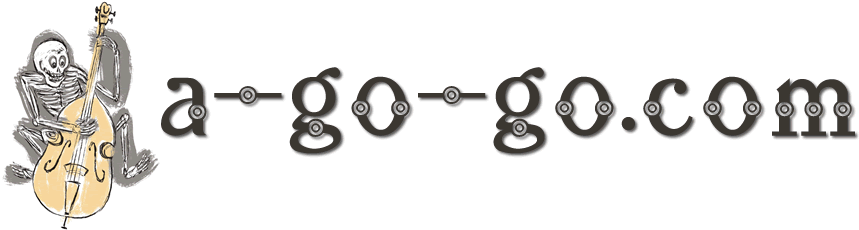
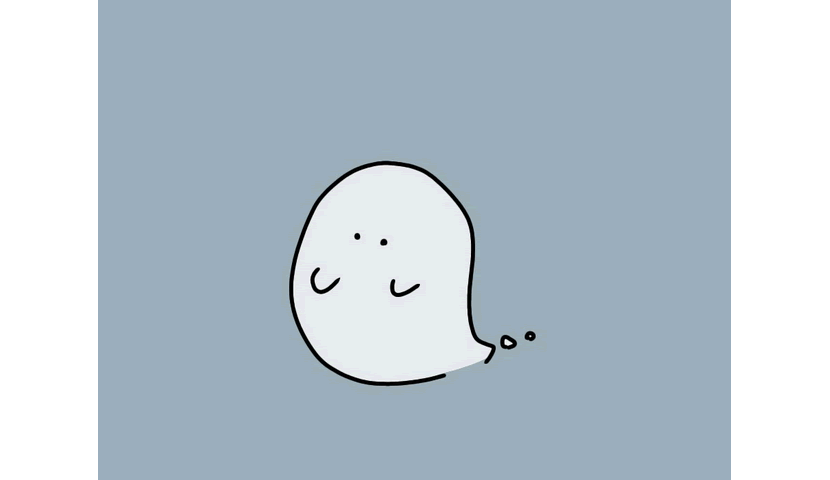
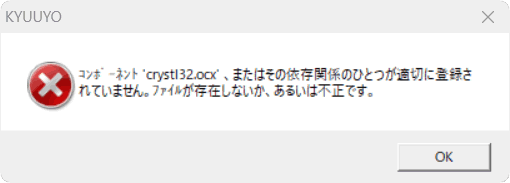


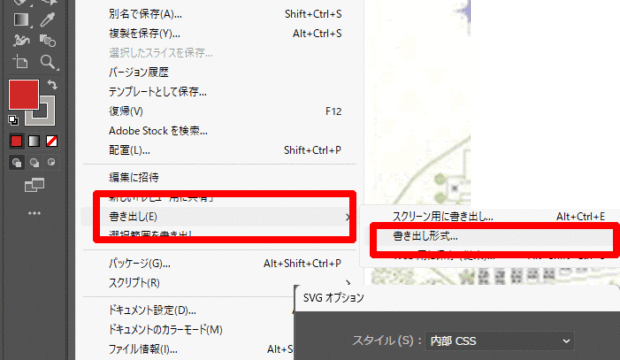
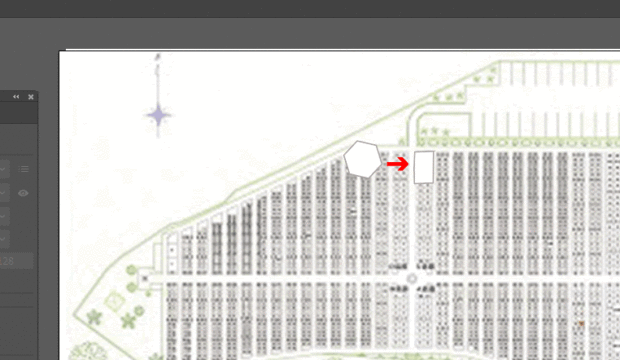
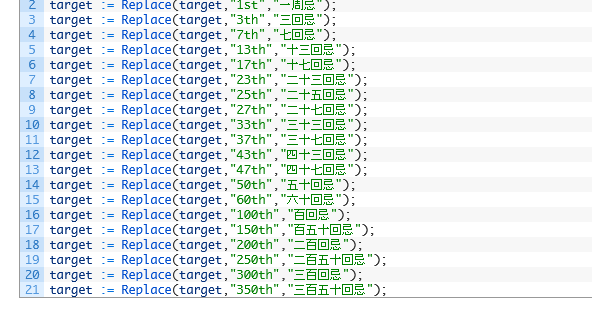

コメント