ヘッダに
|
1 2 3 4 5 6 7 8 9 10 11 12 13 14 15 16 17 18 19 20 21 22 23 24 25 26 27 28 29 30 31 32 33 34 35 36 37 38 39 40 41 42 43 44 45 46 47 48 49 50 51 52 |
<script> // geolocationを利用できるか確認 if (navigator.geolocation) { //現在位置を取得する navigator.geolocation .getCurrentPosition(success,error,options); var options = { // enableHighAccuracyは、GPSの精度でtrueかfalseをセットする // trueだと精度が高くなる enableHighAccuracy: true, //timeoutは、タイムアウト時間でミリ秒単位 timeout: 1000, // maximumAgeは、キャッシュ有効時間でミリ秒で表す // 0の場合、常に最新の情報を取得する maximumAge: 0 }; // 成功時 function success(position) { var crd = position.coords; var target = document.getElementById("btn-a"); // Positionオブジェクトの中にあるcoordsオブジェクトの // latitudeとlongitudeプロパティを参照 document.getElementById("ido") .textContent = "経度 : " + crd.latitude; document.getElementById("keido") .textContent = "緯度 : " + crd.longitude; document.getElementById("idokeido") .textContent = + crd.latitude +"," + crd.longitude; target.href = "https://www.google.co.jp/maps/place/" + crd.latitude +"," + crd.longitude; ; }; // 失敗時 function error(err) { // PositionErrorオブジェクトの // codeとmessageプロパティを参照 document.getElementById("ido").textContent = "エラーコード : " + err.code; document.getElementById("keido").textContent = "エラーメッセージ : " + err.message; }; } else { document.getElementById("test1").textContent = "このブラウザではGeolocationの使用はできません"; } </script> |
そして
書きたい場所に
|
1 2 |
<p id="ido"></p> <p id="keido"></p> |
と書けば、
↓↓↓↓↓↓↓↓
グーグルマップで見るときは
↓↓↓↓↓↓↓↓
↑↑↑↑↑↑↑↑をコピ-して検索欄に貼り付ける
ボタンを作るときは、
|
1 |
<a id="btn-a" href="" target="_blank" class="button-a" rel="noopener">グーグルマップで開く</a> |



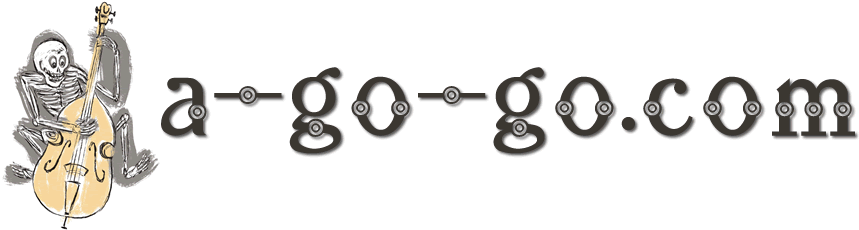
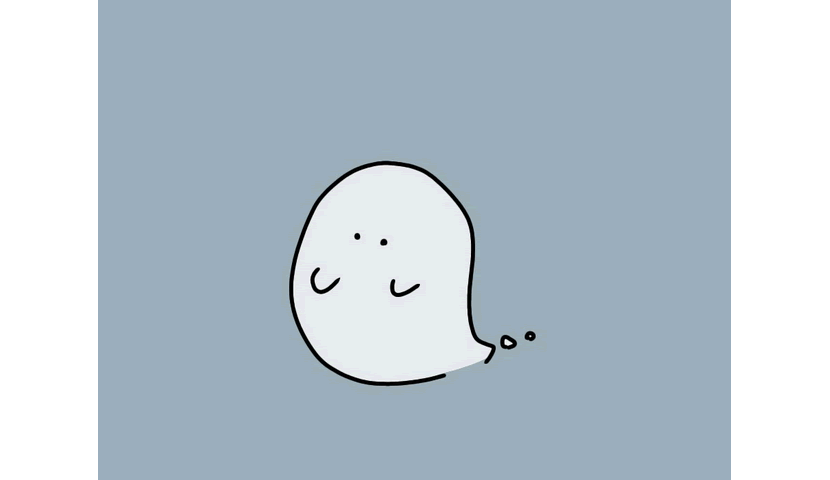
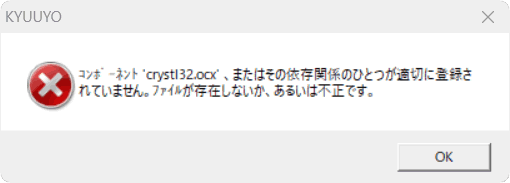


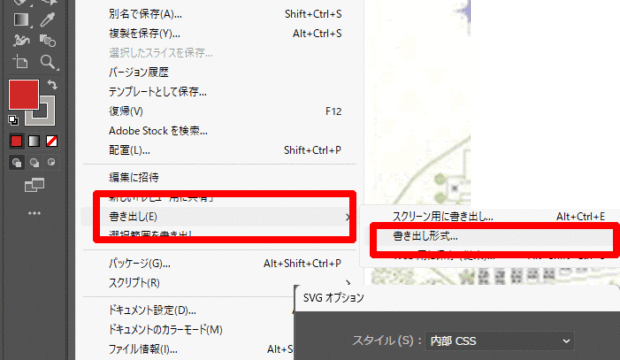
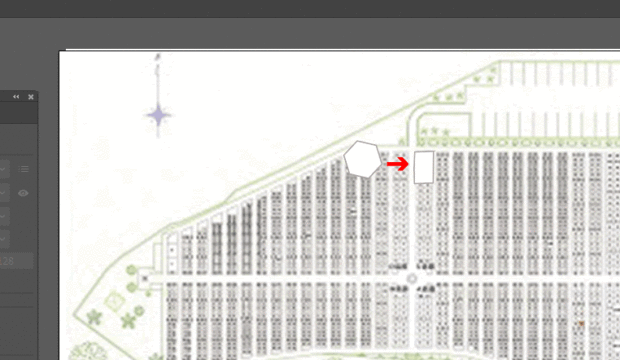
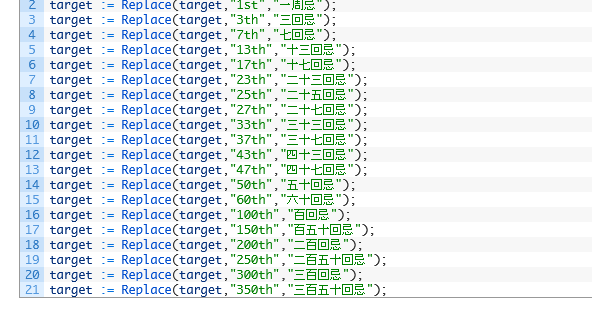
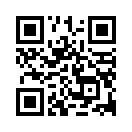

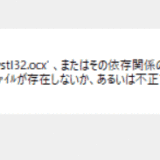

コメント