| Name | Attribute | Options | Description | Example |
| Settings | ||||
| Page ID | id | Your Page ID | The Page ID of the Facebook Page you want to display | id=smashballoon |
| Use your own Access Token | ownaccesstoken | true false |
If you are using your own Access Token in a shortcode but not in the settings page then this must be set to be true in the shortcode. You also need to use the accesstoken setting below with it to set your Access Token. | ownaccesstoken=true |
| Access Token | accesstoken | Your Access Token | Only needs to be used in the event that you need to use a specific Access Token in a specific feed. If you’re not using your own token on the settings page then you need to set ownaccesstoken=true in the shortcode as well. | accesstoken='YOUR_ACCESS_TOKEN' |
| Page Type | pagetype | page | Due to recent Facebook API changes, it is no longer possible to display a feed from a Facebook Group unfortunately. | pagetype=pagepagetype=page |
| Number of posts | num | Any number | The number of posts you wish to display | num=5 |
| Post limit | limit | Any number | Define the number of posts retrieved from the Facebook API | limit=5 |
| Post offset | offset | Any number less than the number of posts you’re displaying | The number of posts to offset the feed by. For example, offset=2 would start the feed at the third post. | offset=1 |
| Show posts by others | showpostsby | ‘me’ ‘others’ ‘onlyothers’ |
Select whether to show posts by only the page owner, anyone who posts on your page, or only others who post on your page. | showpostsby=others |
| Caching time | cachetime | Any number | Define the amount of time to cache posts for before checking Facebook for new ones (the unit of time can be set using the ‘cacheunit’ option described below | cachetime=5 |
| Caching unit of time | cacheunit | minutes hours days |
Select the unit of time for cachine (the amount time can be set using the ‘cachetime’ option described above | cacheunit=hours |
| Locale | locale | en_US es_ES fr_FR de_DE etc… |
Define the language that the Like box should be localized to | locale=es_ES |
| Ajax | ajax | true false |
Whether or not the Custom Facebook Feed content is being loaded in via Ajax by your WordPress theme | ajax=true |
| General Styling | ||||
| Feed width | width | Any number + unit | The width of the feed container (including the unit) | width=500pxwidth=50% |
| Feed height | height | Any number + unit | The height of the feed container (including the unit) | height=500px |
| Feed padding | padding | Any number + unit | The padding applied to the feed container (including the unit) | padding=20pxpadding=5% |
| Background color | bgcolor | Color Hex code – # | The background color of the feed (not including the #) | bgcolor=FF0000 |
| Disable Lightbox | disablelightbox | true false |
Disable the popup photo/video lightbox (Pro version only) | disablelightbox=true |
| CSS class | class | Any text string (may include dashes or underscores, but no spaces) | The CSS class to be added to the feed’s container | class=myfeed |
| Post Types | ||||
| Post type | type | events links photos videos status or statuses albums |
The types of posts you want to display (Pro version only) | type=events,status,links |
| Post Type: Events – the options below only apply when showing only the Events post type | ||||
| Event source | eventsource | eventspage timeline |
Whether to display your events from your Facebook Events page or from the timeline (only applies when only displaying the events post type) (Pro version only) | eventsource=eventspage |
| Past Events | pastevents | true false |
Whether to display past events from your Facebook page (only applies when only displaying the events post type) (Pro version only). Please note, that after adding the shortcode option you may need to clear the plugin cache by clicking “Save Changes” on the plugin’s main settings page so that the plugin checks Facebook for the past events. | pastevents=true |
| Event time offset | eventoffset | Any number | The number of hours to continuing showing events for after the start time of the event has passed (only applies when only displaying the events post type) (Pro version only) | eventoffset=24 |
| Event image size | eventimage | full cropped |
Whether to display full sized event images or square cropped versions. This only applies when showing events only from your Events page (not from your timeline). To adjust the size of the image use the layout option in the Post Layout section below. (Pro version only) | eventimage=cropped |
| ‘No upcoming Events’ text | noeventstext | Any text string | The text to display when there are no upcoming events to display (Pro version only) | noeventstext="More events coming soon" |
| ‘Interested’ text | interestedtext | Any text string | The text to display to show how many people are interested in an event (Pro version only) | interestedtext="interested" |
| ‘Going’ text | goingtext | Any text string | The text to display to show how many people are going to an event (Pro version only) | goingtext="going" |
| ‘Buy Tickets’ text | buyticketstext | Any text string | The text to display for the “Buy Tickets” link (Pro version only) | buyticketstext="Tickets" |
| Post Type: Albums – the options below only apply when showing only the Albums post type | ||||
| Album source | albumsource | photospage timeline |
Whether to display your albums from your Facebook Photos page or from the timeline (only applies when only displaying the albums post type) (Pro version only) | albumsource=photospage |
| Show album title | showalbumtitle | true false |
Whether to display the album title when displaying only the Albums post type (Pro version only) | showalbumtitle=true |
| Show album number | showalbumnum | true false |
Whether to display the album number when displaying only the Albums post type (Pro version only) | showalbumnum=true |
| Number of columns in album grid | albumcols | 1-8 | The number of columns to display albums in when displaying only the Albums post type (Pro version only) | albumcols=3 |
| Post Type: Photos – the options below only apply when showing only the Photos post type | ||||
| Photos source | photosource | photospage timeline |
Whether to display your photos from your Facebook Photos page or from the timeline (only applies when only displaying the photos post type) (Pro version only) | photosource=photospage |
| Number of columns in photos grid | photocols | 1-8 | The number of columns to display photos in when displaying only the Photos post type (Pro version only) | photocols=3 |
| Post Type: Videos – the options below only apply when showing only the Videos post type | ||||
| Video source | videosource | videospage timeline |
Whether to display your videos from your Facebook Videos page/album or from the timeline (only applies when only displaying the videos post type) (Pro version only) | videosource=videospage |
| Show video name | showvideoname | true false |
Whether to display the video name when displaying only the Videos post type (Pro version only) | showvideoname=true |
| Show video description | showvideodesc | true false |
Whether to display the video description when displaying only the Videos post type (Pro version only) | showvideodesc=true |
| Number of columns in video grid | videocols | 1-8 | The number of columns to display videos in when displaying only the Videos post type (Pro version only) | videocols=3 |
| Load More button | ||||
| Show Load More button | loadmore | true false |
Whether to show the Load More button at the bottom of the feed (Pro version only) | loadmore=false |
| Button background color | buttoncolor | Color Hex code – # | The background color of the Load More button (not including the #) (Pro version only) | buttoncolor=ff0000 |
| Button hover color | buttonhovercolor | Color Hex code – # | The background color of the Load More button when hovered upon (not including the #) (Pro version only) | buttonhovercolor=333333 |
| Button hover color | buttontextcolor | Color Hex code – # | The text color of the Load More button (not including the #) (Pro version only) | buttontextcolor=CCCCCC |
| ‘Load More’ button text | buttontext | Any text | The text you wish to use in place of the ‘Load More’ text (Pro version only) | buttontext='More..' |
| Filter by String | ||||
| Filter | filter | any text string or hashtag | Only show posts containing the defined string. Separate multiple strings with commas. Multiple strings will be treated as OR. (Pro version only) | filter="website"filter="#wordpress,#events" |
| Exclude Filter | exfilter | any text string or hashtag | Do not show posts containing the defined string. Separate multiple strings with commas. Multiple strings will be treated as OR. (Pro version only) | exfilter="website"exfilter="#wordpress,#events" |
| Post Layout | ||||
| Post layout | layout | thumb half full |
The post layout you want to use (Pro version only) | layout=thumb |
| Photo/Video Position | mediaposition | ‘above’ ‘below’ |
Whether to display the photo or video above or below the post text. Only applies to the Full-width layout. (Pro version only) | mediaposition='above' |
| Always use the Full-width layout when feed is narrow? | enablenarrow | true false |
When displaying posts in either a narrow column or on a mobile device the plugin will automatically default to using the ‘Full-width’ layout as it’s better suited to narrow sizes. (Pro version only) | enablenarrow=false |
| Only show one image per post | oneimage | true false |
If a Facebook post contains more than photo then enabling this setting means that only the first photo in the post is displayed.(Pro version only) | oneimage=true |
| Include in post | include | author text desc sharedlinks date media eventtitle eventdetails social link likebox |
The parts of the post you want to include (when applicable) (The ‘media’ and ‘social’ options are only available in the pro version) | include=text,date,likebox |
| Exclude from post | exclude | author text desc sharedlinks date media eventtitle eventdetails social link likebox |
The parts of the post you want to exclude (when applicable) (The ‘media’ and ‘social’ options are only available in the pro version) | exclude=social,link,likebox |
| Show/Hide post author | showauthor | true false |
Show or hide the name and avatar of the post author | showauthor=false |
| Post Styling | ||||
| Post background color | postbgcolor | Color Hex code – # | The background color of each individual Facebook post (not including the #) | postbgcolor=ff0000 |
| Post corner radius | postcorners | Any number (not including a unit) | The radius of the rounded corners on a post (not including px) | postcorners=10 |
| Post separating line color | sepcolor | Color Hex code – # | The color of the line separating the posts | sepcolor=CFCFCF |
| Post separating line size | sepsize | Any number – unit | The thickness in pixels of the line separating the posts | sepsize=3 |
| Typography | ||||
| Text Character Limits | ||||
| Maximum post text length | textlength | Any number | The maximum character length of the post text | textlength=200 |
| Description maximum length | desclength | Any number | The maximum character length of the description | desclength=150 |
| ‘See More’ link text | seemoretext | Any text | The text you wish to use in place of the ‘See More’ link text | seemoretext='Expand' |
| ‘See Less’ link text | seelesstext | Any text | The text you wish to use in place of the ‘See Less’ link text | seelesstext='Hide' |
| Feed Header | ||||
| Show the feed header | showheader | true false |
Whether to display a customizable header at the top of the feed | showheader=true |
| Display header outside/inside | headeroutside | true false |
Whether to display the feed header inside or outside of the feed’s container | headeroutside=true |
| Header text | headertext | Any text string | The text to display in the header | headertext='Facebook Feed' |
| Header background color | headerbg | Color Hex code – # | The background color of the feed header (not including the #) | headerbg=DDD |
| Header padding | headerpadding | Any number + unit | The padding applied to the feed header (including the unit) | headerpadding=20px |
| Header text size | headertextsize | Any number – unit | The font size of the header text in pixels (not including a unit) | headertextsize=28 |
| Header text weight | headertextweight | inherit normal bold |
The text weight of the header text | headertextweight=bold |
| Header text color | headertextcolor | Color Hex code – # | The color of the page header (not including the #) | headertextcolor=333 |
| Header icon | headericon | facebook-square calendar calendar-o picture-o users thumbs-o-up thumbs-up comment-o comment ticket list-alt file file-o file-text file-text-o youtube-play youtube vimeo-square |
The icon to use in the page header | headericon=facebook |
| Header icon color | headericoncolor | Color Hex code – # | The color of the icon in the feed header (not including the #) | headericoncolor=FFF |
| Icon size | headericonsize | Any number – unit | The size of the header icon in pixels (not including a unit) | headericonsize=28 |
| Post Author | ||||
| Author text size | authorsize | Any number – unit | The font size of the author text in pixels (not including a unit) | authorsize=20 |
| Author text color | authorcolor | Color Hex code – # | The color of the author text (not including the #) | authorcolor=ff0000 |
| Post Text | ||||
| Post text format | textformat | Any HTML format | The HTML tag that the post text should be wrapped in | textformat=ptextformat=h4 |
| Post text font size | textsize | Any number – unit | The font size of the post text in pixels (not including a unit) | textsize=12 |
| Post text weight | textweight | inherit normal bold |
The weight of the post text | textweight=bold |
| Post text color | textcolor | Color Hex code – # | The color of the post text (not including the #) | textcolor=333 |
| Link color | textlinkcolor | Color Hex code – # | The color of the links in the post text (not including the #) | textlinkcolor=E69100 |
| Link post text | textlink | true false |
Whether to link the post text to the post on Facebook | textlink=true |
| Post tags | posttags | true false |
Whether to link @tags in your posts |
posttags=false |
| Link hash tags | linkhashtags | true false |
Whether to link hashtags in your posts | linkhashtags=false |
| ‘See More’ text | seemoretext | Any text | The text you wish to use in place of the ‘See More’ link text | seemoretext="Expand" |
| ‘See Less’ text | seelesstext | Any text | The text you wish to use in place of the ‘See Less’ link text | seelesstext="Hide" |
| Photo/Video/Link Description | ||||
| Description font size | descsize | Any number – unit | The font size of the descriptions in pixels (not including a unit) | descsize=11 |
| Description text weight | descweight | inherit normal bold |
The weight of the description | descweight=bold |
| Description color | desccolor | Color Hex code – # | The color of the description (not including the #) | desccolor=9F9F9F |
| Shared Links | ||||
| Use full-size link images | fulllinkimages | true false |
Whether to use full-size images for shared link posts instead of square cropped thumbnails. The size of the images will match the post layout that you selected (thumbnail, half width or full width) | fulllinkimages=true |
| Link title format | linktitleformat | Any HTML format | The HTML tag that shared link titles should be wrapped in | linktitleformat='h3' |
| Link title font size | linktitlesize | Any number – unit | The font size of the link title in pixels (not including a unit) | linktitlesize='18' |
| Link title color | linktitlecolor | Color Hex code – # | The color of the link title text (not including the #) | linktitlecolor='ff0000' |
| Link URL color | linkurlcolor | Color Hex code – # | The color of the link URL (source) text (not including the #) | linkurlcolor='999999' |
| Link box background color | linkbgcolor | Color Hex code – # | The background color of the link box (not including the #) | linkbgcolor='EEE' |
| Link box border color | linkbordercolor | Color Hex code – # | The border color of the link box (not including the #) | linkbordercolor='CCC' |
| Remove the link box | disablelinkbox | true false |
Whether to hide the box around shared links | disablelinkbox=true |
| Date | ||||
| Date position | datepos | author above below |
Whether to position the post date directly beneath the post author, above the post text or below the post text at the bottom of the post | datepos=below |
| Date size | datesize | Any number – unit | The font size of the date in pixels (not including a unit) | datesize=14 |
| Date weight | dateweight | inherit normal bold |
The text weight of the date | dateweight=normal |
| Date color | datecolor | Color Hex code – # | The color of the date (not including the #) | datecolor=EAD114 |
| Date format | dateformat | Numbers 1 – 13 | The format that the date should be displayed in 1 = Posted 2 days ago 2 = July 25th, 5:30 pm 3 = July 25th 4 = Thu July 25th 5 = Thursday July 25th 6 = Thu Jul 25th, 2017 7 = Thursday July 25th, 2017 8 = Thursday July 25th, 2017 – 5:30 pm 9 = Thursday Jul 25th, ’17 10 = 07.25.13 11 = 07/25/13 12 = 25.07.13 13 = 25/07/13 14 = 25-07-2017, 17:30 15 = 25th July 2017, 17:30 16 = 25 Jul 2017, 17:30 17 = Monday 25th July 2017, 17:30 18 = 07.25.16 – 17:30 19 = 25.07.16 – 17:30 |
dateformat=3 |
| Date custom format | datecustom | Any PHP date format | Use a custom date format instead of the built-in options (reference) | datecustom='D M jS, Y' |
| Event Title | ||||
| Event title format | eventtitleformat | Any HTML format | The HTML tag that event titles should be wrapped in | eventtitleformat=h5 |
| Event title size | eventtitlesize | Any number – unit | The font size of event titles in pixels (not including a unit) | eventtitlesize=12 |
| Event title weight | eventtitleweight | inherit normal bold |
The text weight of event titles | eventtitleweight=bold |
| Event title color | eventtitlecolor | Color Hex code – # | The color of event titles (not including the #) | eventtitlecolor=666 |
| Link event title | eventtitlelink | true false |
Whether to link the event title to the event on Facebook | eventtitlelink=true |
| Event Date | ||||
| Event date size | eventdatesize | Any number – unit | The font size of event date in pixels (not including a unit) | eventdatesize=18 |
| Event date weight | eventdateweight | inherit normal bold |
The text weight of event dates | eventdateweight=bold |
| Event date color | eventdatecolor | Color Hex code – # | The color of event dates (not including the #) | eventdatecolor=EB6A00 |
| Event date position | eventdatepos | below above |
Whether to position the event date above or below the event title | eventdatepos=below |
| Event date format | eventdateformat | Numbers 1 – 13 | The format that the event date should be displayed in 1 = July 25, 2017, 5:30pm 2 = July 25th, 5:30pm 3 = 5:30pm – July 25th 4 = 5:30pm, July 25th 5 = Thursday July 25th – 5:30pm 6 = Thu Jul 25th, 2017, 5:30PM 7 = Thursday July 25th, 2017, 5:30PM 8 = Thursday July 25th, 2017 – 5:30pm 9 = Thursday Jul 25th, ’17 10 = 07.25.17 – 5:30PM 11 = 07/25/17, 5:30pm 12 = 25.07.17 – 5:30PM 13 = 25/07/17, 5:30pm 14 = Jul 25, 5:30pm 15 = Jul 25, 17:30 16 = 25-07-2016, 17:30 17 = 25th July 2016, 17:30 18 = 25 Jul 2016, 17:30 19 = Monday 25th July 2016, 17:30 20 = 07.25.16 – 17:30 21 = 25.07.16 – 17:30 |
eventdateformat=12 |
| Event date custom format | eventdatecustom | Any PHP date format | Use a custom date format instead of the built-in options (reference) | eventdatecustom='D M jS, Y' |
| Event Details | ||||
| Event details size | eventdetailssize | Any number – unit | The font size of the event details in pixels (not including a unit) | eventdetailssize=13 |
| Event details weight | eventdetailsweight | inherit normal bold |
The text weight of the event details | eventdetailsweight=bold |
| Event details color | eventdetailscolor | Color Hex code – # | The color of the event details (not including the #) | eventdetailscolor=FFF000 |
| Event details link color | eventlinkcolor | Color Hex code – # | The color of the links in the event details (not including the #) | eventlinkcolor=333 |
| Post Actions Links | ||||
| Link size | linksize | Any number – unit | The font size of the post link in pixels (not including a unit) | linksize=13 |
| Link weight | linkweight | inherit normal bold |
The text weight of the post link | linkweight=bold |
| Link color | linkcolor | Color Hex code – # | The text color of the post link | linkcolor=E01B5D |
| Show Facebook link | showfacebooklink | true false |
Whether to show the ‘View on Facebook’ link | showfacebooklink=true |
| Facebook link text | facebooklinktext | Any text | The text you wish to use in place of the ‘View on Facebook’ link text | facebooklinktext='Read more...' |
| Show Share link | showsharelink | true false |
Whether to show the ‘Share’ link | showsharelink=true |
| Share link text | sharelinktext | Any text | The text you wish to use in place of the ‘Share’ link text | sharelinktext='Share this post' |
| Misc | ||||
| Social – Like, shares and comments | ||||
| Icon style | iconstyle | light dark |
Whether to use light or dark icons (Pro version only) | iconstyle=dark |
| Social text color | socialtextcolor | Color Hex code – # | The text color of the likes, shares and comments numbers, and the comments text (not including the #) (Pro version only) | socialtextcolor=FFF |
| Social background color | socialbgcolor | Color Hex code – # | The background color of the likes, shares and comments box, and the slide down comments box (not including the #) (Pro version only) | socialbgcolor=111 |
| Expand comments initially | expandcomments | true false |
Whether to expand the comments below the posts initially (Pro version only) | expandcomments=true |
| Number of initial comments | commentsnum | Any number (max 25) | The number of comments to show initially when the comments box is expanded (Pro version only) | commentsnum=1 |
| Hide the comment images | hidecommentimages | true false |
Whether to the hide the profile pictures of the commenters on each post (Pro version only) | hidecommentimages=true |
| Display comments in the lightbox | lightboxcomments | true false |
Whether to the display post comments in the popup lightbox (works for timeline posts only) (Pro version only) | lightboxcomments=true |
| Like Box / Page Plugin | ||||
| Like box position | likeboxpos | top bottom |
Whether to display the Facebook Like box at the top or bottom of the feed | likeboxpos=top |
| Like box outside/inside | likeboxoutside | true false |
Whether to display the Facebook Like box inside or outside of the feed’s container |
likeboxoutside=true |
| Custom Like Box width | likeboxwidth | Any number between 180 and 500 | The width of the Like Box. Default is 340. Min is 180. Max is 500. | likeboxwidth=500 |
| Show Like box Faces | likeboxfaces | true false |
Whether to show the avatars of people who like your page | likeboxfaces=true |
| Include your Cover photo | likeboxcover | true false |
Whether to use your Facebook page Cover photo as the background of the Like Box | likeboxcover=true |
| Use a small header | likeboxsmallheader | true false |
Whether to use a slim/small version of the Like Box header | likeboxsmallheader=true |
| Hide the call to action button | likeboxhidebtn | true false |
Whether to hide the call-to-action button in the Like Box (if available) | likeboxhidebtn=true |
| Misc | ||||
| Lightbox Video player | videoplayer | facebook standard |
The video player to use for playing videos. The official Facebook Video Player (supports HD, Live, and 360o videos) or the browser’s HTML5 video player.(Pro version only) | videoplayer=facebook |
| Video action | videoaction | playvideo |
When clicking on a non-embedded video define whether to play the video directly in your feed, or link to the video on Facebook to play the video there (Pro version only) | videoaction=facebook |
| Show credit link | credit | true false |
Choose whether to add a ‘Custom Facebook Feed’ link to the bottom of your feed | credit=true |
| Nofollow links | nofollow | true false |
Whether to add ‘rel=”nofollow”‘ to all links. Default is set to true. (Pro version only) | nofollow=false |
| Custom Text / Translate | ||||
| Post Text | ||||
| ‘See more’ text | seemoretext | Any text string | Used when truncating the post text | seemoretext="See more" |
| ‘See less’ text | seelesstext | Any text string | Used when truncating the post text | seelesstext="See less" |
| Events text | ||||
| ‘Map’ text | maptext | Any text string | Added after the address of an event | sharelinktext="Share" |
| ‘No upcoming events’ text | noeventstext | Any text string | Shown when there are no upcoming events to display | noeventstext="No upcoming events" |
| Post action link text | ||||
| ‘View on Facebook’ text | facebooklinktext | Any text string | Used for the link to the post on Facebook | facebooklinktext="View on Facebook" |
| ‘Share’ text | sharelinktext | Any text string | Used for sharing the Facebook post via Social Media | sharelinktext="Share" |
| “Load More” button | ||||
| ‘Load More’ text | buttontext | Any text string | Used for the Load More button at the bottom of the feed | buttontext="More.." |
| ‘No more posts’ text | nomoretext | Any text string | Displayed when there are no more posts available to load | nomoretext="That's all folks" |
| Likes, Shares and Comments text | ||||
| ‘View previous comments’ text | previouscommentstext | Any text string | Used in the comments section (when applicable) | previouscommentstext="View previous comments" |
| ‘Comment on Facebook’ text | commentonfacebooktext | Any text string | Used at the bottom of the comments section | commentonfacebooktext="Comment on Facebook" |
| ‘Comment on Facebook’ text | commentonfacebooktext | Any text string | Used at the bottom of the comments section | commentonfacebooktext="Comment on Facebook" |
| ‘Photos’ text | photostext | Any text string | Added to the end of an album name. Eg. (6 photos) | photostext="photos" |
| ‘like this’ text | likethistext | Any text string | Eg. __ and __ like this | likethistext="like this" |
| ‘likes this’ text | likesthistext | Any text string | Eg. __ likes this | likesthistext="likes this" |
| ‘reacted to this’ text | reactedtothistext | Any text string | Eg. __ reacted to this | reactedtothistext="reacted to this" |
| ‘and’ text | andtext | Any text string | Eg. __ and __ like this | andtext="and" |
| ‘other’ text | othertext | Any text string | Eg. __, __ and 1 other like this | othertext="other" |
| ‘others’ text | otherstext | Any text string | Eg. __, __ and 10 others like this | otherstext="others" |
| ‘reply’ text | replytext | Any text string | Eg. 1 reply | replytext="reply" |
| ‘replies’ text | repliestext | Any text string | Eg. 5 replies | repliestext="replies" |
| Date | ||||
| ‘second’ text | secondtext | Any text string | Eg: 1 second ago | secondtext="second" |
| ‘seconds’ text | secondstext | Any text string | Eg: 30 seconds ago | secondstext="seconds" |
| ‘minute’ text | minutetext | Any text string | Eg: 1 minute ago | minutetext="minute" |
| ‘minutes’ text | minutestext | Any text string | Eg: 5 minutes ago | minutestext="minutes" |
| ‘hour’ text | hourtext | Any text string | Eg: 1 hour ago | hourtext="hour" |
| ‘hours’ text | hourstext | Any text string | Eg: 2 hours ago | hourstext="hours" |
| ‘day’ text | daytext | Any text string | Eg: 1 day ago | daytext="day" |
| ‘days’ text | daystext | Any text string | Eg: 2 days ago | daystext="days" |
| ‘week’ text | weektext | Any text string | Eg: 1 week ago | weektext="week" |
| ‘weeks’ text | weekstext | Any text string | Eg: 2 weeks ago | weekstext="weeks" |
| ‘month’ text | monthtext | Any text string | Eg: 1 month ago | monthtext="month" |
| ‘months’ text | monthstext | Any text string | Eg: 9 months ago | monthstext="months" |
| ‘year’ text | yeartext | Any text string | Eg: 1 year ago | yeartext="year" |
| ‘years’ text | yearstext | Any text string | Eg: 2 years ago | yearstext="years" |
| ‘ago’ text | agotext | Any text string | Eg: 1 day ago | agotext="ago" |
| Extensions | ||||
| Multifeed Extension | ||||
| Page IDs | id | Any Page ID | The IDs of the pages you want to display | id="cnn,bbcnews,usatoday" |
| Total Number | num | Any number | The total number of posts to display in your feed | num=10 |
| Post Limit | limit | Any number | The number of posts to display from each Facebook ID in your multifeed | limit=3 |
| Date Range Extension | ||||
| From | from | mm/dd/yy -x minutes -x hours -x days -x weeks -x months |
The date to display posts from The number of minutes ago The number of hours ago The number of days ago The number of weeks ago The number of months ago |
from="02/15/14" from="-15 minutes"from="-1 hour" from="-2 days" from="-3 weeks" from="-1 month"
|
| Until | until |
mm/dd/yy now -x minutes -x hours -x days -x weeks -x months |
The date to display posts until Display posts up until now The number of minutes ago The number of hours ago The number of days ago The number of weeks ago The number of months ago |
until="02/20/14" until="now" until="-15 minutes"until="-1 hour" until="-2 days" until="-3 weeks" until="-1 month"
|
| Featured Post Extension | ||||
| Featured Post ID | featuredpost | Any post ID | The ID of the post you want to display | featuredpost=671123009612491featuredpost=8245623462_10152583755573463 |
| Post Type | type | status photo video link event album |
The type of post you are displaying | type=statustype=phototype=videotype=linktype=eventtype=album |
| Album Extension | ||||
| Album ID | album | Any album ID | The ID of the Facebook album you want to display | album=440612488444 |
| Number of columns | albumcols | 1-4 | The number of columns in the photo grid | albumcols=2 |
| Number of photos | num | Any number | The number of photos to display | num=50 |
| Carousel Extension | ||||
| Carousel Feed | carousel | true false |
Whether or not to apply the carousel to this feed | carousel=true |
| Number of columns | carouselcols | 1-6 | The number of columns inside the carousel slide show | carouselcols=3 |
| Number of columns for mobile | carouselmobilecols | 1-6 | The number of columns on mobile displays | carouselmobilecols=2 |
| Height of Carousel | carouselheight | tallest clickexpand autoexpand |
How the height of the feed is set. Note: the “autoexpand” option only works when displaying 1 column in the carousel | carouselheight="clickexpand" |
| Arrow Navigation | carouselarrows | none below onhover |
How arrows are displayed for navigating through the carousel | carouselarrows="onhover" |
| Pagination | carouselpag | true false |
Icons to indicate the relative position of the current slide | carouselpag=true |
| Autoplay | carouselautoplay | true false |
Cycle through posts automatically when the feed loads | carouselautoplay=true |
| Autoplay Time Interval | carouseltime | any number | Number of milliseconds before a new post is shown | carouseltime=5000 |
| Masonry Extension | ||||
| Masonry Feed | masonry | true false |
Whether or not to apply the masonry columns style to this feed | masonry=true |
| Number of columns | masonrycols | 2-6 | The number of columns for the feed for desktop | masonrycols=3 |
| Number of columns for mobile | masonrymobilecols | 1-2 | The number of columns for the feed on mobile displays | masonrymobilecols=2 |
| Reviews Extension | ||||
| Display reviews | type | reviews | Display reviews in your feed | type=reviews |
| Show reviews rated | reviewsrated | 1-5 | Show reviews with these ratings | reviewsrated="4,5" |
| Star icon size | starsize | Any number | The size of the star icons | starsize=18 |
| “View all Reviews” text | reviewslinktext | Any text | The text to use for the link | reviewslinktext="See all" |
| Hide reviews with no text | reviewshidenotext | true false |
Choose whether to hide reviews with no text in them | reviewshidenotext=true |
| API retrieval method | reviewsmethod | auto batch all |
Most users should leave this set as “Auto” and only change it if directed by a member of the support team. | reviewsmethod=batch |
| Page Access Token | pagetoken | – | The Access Token for the Facebook page you want to display reviews from. Note: this shortcode option only needs to be used if displaying multiple review feeds from different Facebook pages, otherwise you can set it on the main plugin Settings page. | pagetoken=xxxxx |


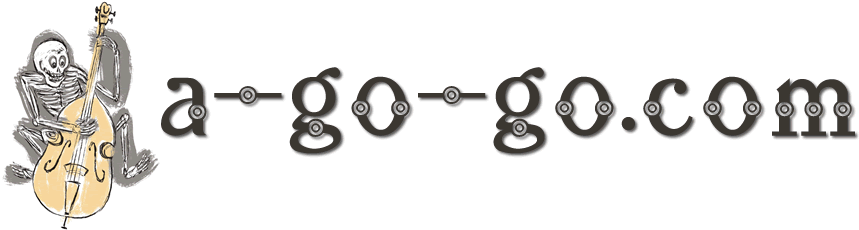
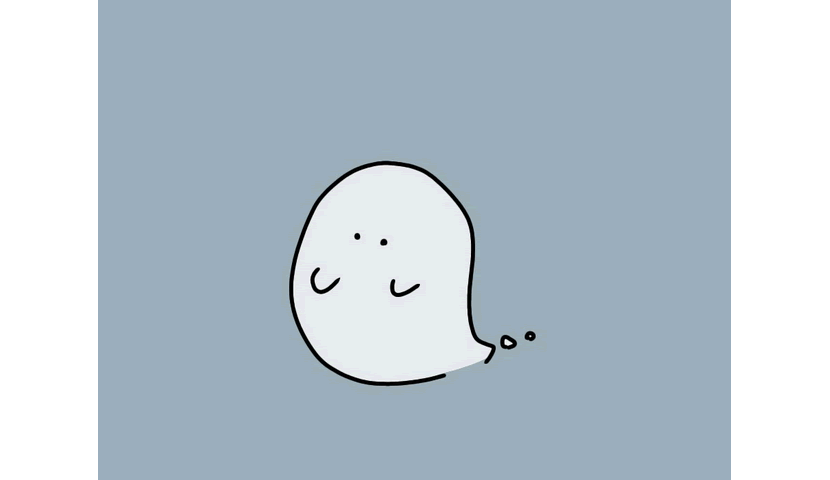
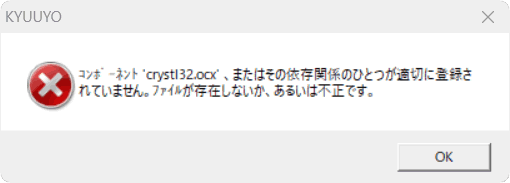


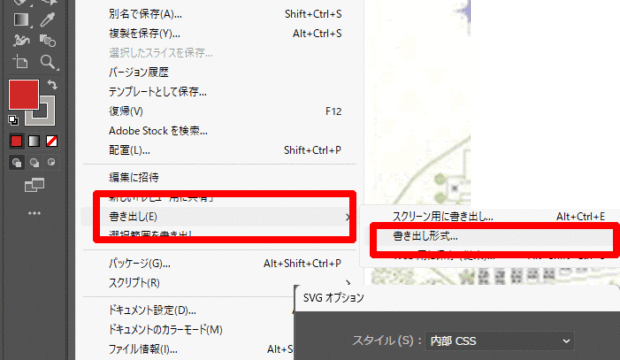
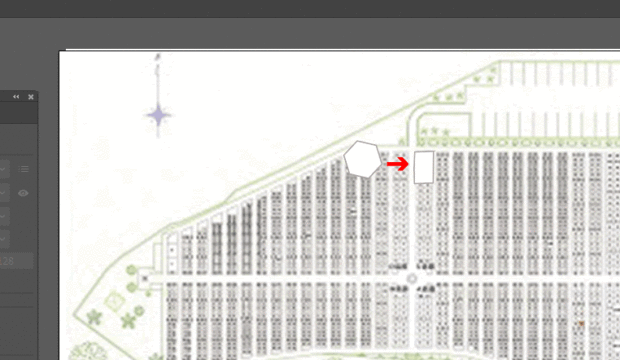
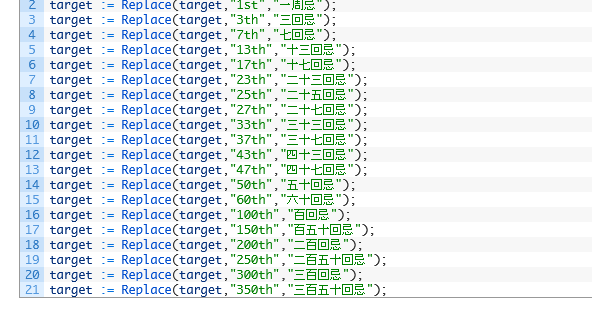

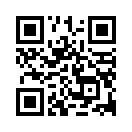

コメント